I’m not using photoshop, but as TheOrangeLily said, you have to use format that supports transparent background.
Here is what I found:
Go to File menu from the menu bar. From the displayed menu, click the Save for Web option.
(Note: Adobe Photoshop 7 is used for this demonstration. If you have some other version of Adobe Photoshop, you might find Save for Web and Devices option or something similar to this in the File menu.)
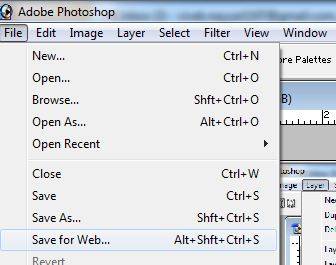
On the opened Save for Web box, from the right section, click to select PNG-24 option from the Settings drop-down list.
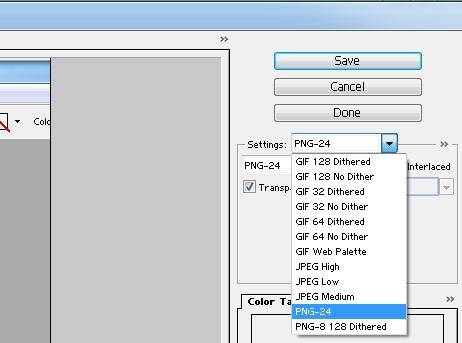
Check the Transparency checkbox.
Finally click the Save button to save the image with the transparent background.
The saved image can now be used for webpages as it does not contain any white or black background whatsoever.
-- Michal, http://cakesdecor.com | My Facebook: http://www.facebook.com/michal.bulla