New CakesDecor Features #7: Better Notifications
Your CakesDecor notifications are now easier to access and manage. When you click on the notifications button (the bell icon in the header if you have any), you will not be taken to a separate page anymore.

Sleek notifications pop-up will open instead:
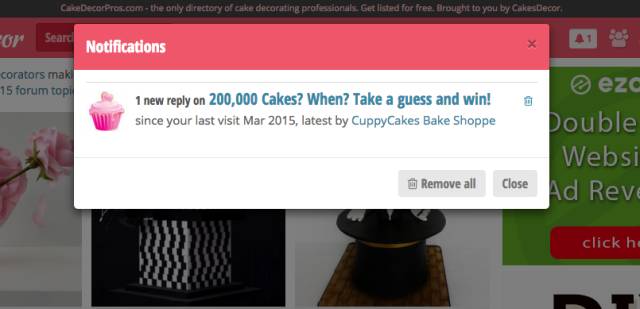
Note, that we have also added a few handy features. You can remove any notification by clicking on the trash icon or even remove them all at once.
Keep following more members to interact with the revamped Notifications tools more often.
-- Michal, http://cakesdecor.com | My Facebook: http://www.facebook.com/michal.bulla
29 Comments
:D Sent you a message before you posted this :D
HUGE thank you !! I can now get my notifications down to zero!!!
Dina @ miettes, http://www.facebook.com/pages/miettes/257790597632317
there were some other members asking the same thing, so I hope you will enjoy it ;)
-- Michal, http://cakesdecor.com | My Facebook: http://www.facebook.com/michal.bulla
Thanks a lot! Great enhancement!
Marlene - CakeHeaven
Aww this is great…thank you Michal :)
Perfect! Have wished for this after busy periods…not because I don’t want to see but sometimes I just get too far behind. Thank you!
Mel, Yorkshire, http://www.facebook.com/doncastercustomcakery
Great enhancement Michal!!! Thank you! xx
Barbara @Sweet Janis, http:/www.sweetjanis.com
Michal – it shows only the month, not the day, is this how it is going to remain?
Dina @ miettes, http://www.facebook.com/pages/miettes/257790597632317
miettes, fixing now.. it should show ‘time ago’ :)
Martin, Maker of CakesDecor
should be ok now
Martin, Maker of CakesDecor
Yup, thanks Martin!! It’s working now :D
Dina @ miettes, http://www.facebook.com/pages/miettes/257790597632317






